Complete Business Group

June 30, 2024
Getting Paid Faster with QuickBooks: Tips and Tools

December 19, 2022
Get Paid Faster In 2023: Use These QuickBooks Tools

November 5, 2020
4 Ways to Get Paid Faster Using QuickBooks

November 11, 2019
How To Get Paid Faster Using QuickBooks

March 25, 2019
How to Use GoPayment Reader with QuickBooks Desktop v18

March 25, 2019
How to Receive Payments the Right Way in QuickBooks

September 27, 2017
10 Hidden QuickBooks Payments Features That Will Make Your Life Easier and Get You Paid Faster
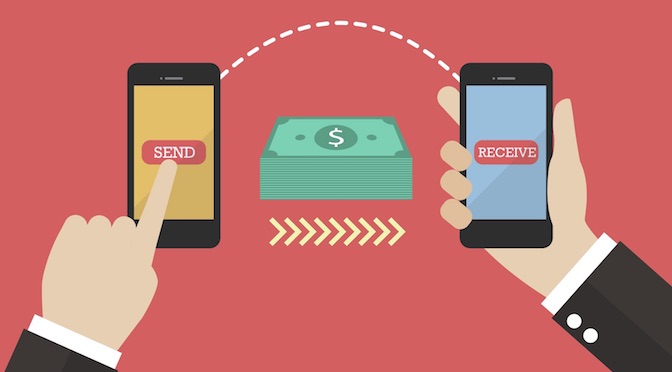
May 2, 2017
Your Best Options For Receiving Customer Payments

September 20, 2016
