Complete Business Group

May 1, 2018
Whats new in QuickBooks Point of Sale v18
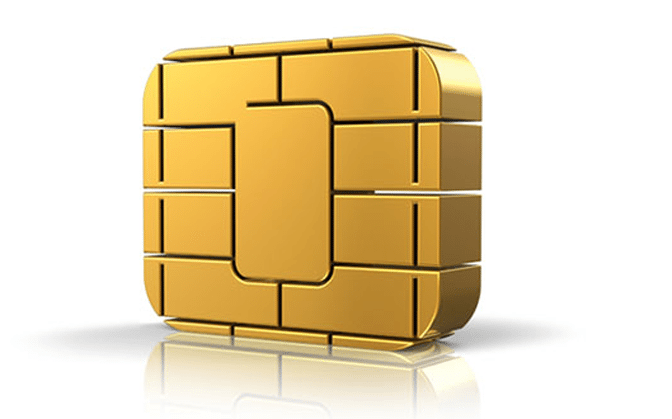
August 30, 2016
EMV Compliance and How to Protect Your Business From Fraud Liability

September 23, 2014
24 QuickBooks Point of Sale Terms You Should Know

May 1, 2014
Getting Started With QuickBooks Point of Sale

January 9, 2014
Haven’t Upgraded QuickBooks Point of Sale Recently?

August 28, 2013
Get QuickBooks Ready for Point of Sale Integration

January 8, 2013
QuickBooks POS Setup Interview Just Scratches the Surface

May 3, 2012
Moving Data into QuickBooks Point Of Sale

April 19, 2012
