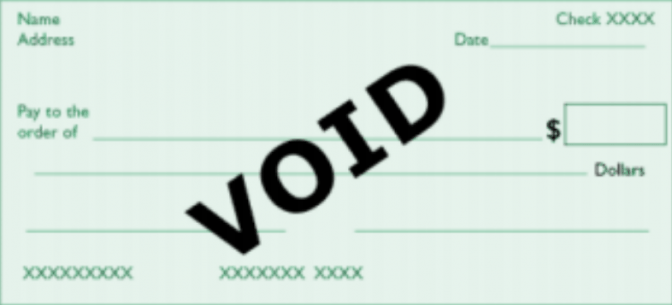“So…ummm…the dog ate my paycheck before I could deposit it.” Or how about this one, “I had my paycheck in my pocket and washed it.”
As an employer who utilizes QuickBooks Payroll, when approached by a frantic employee with any of these or a myriad of other scenarios, what do we do?
It is a very rare situation that to VOID a payroll check is usually is ever necessary (more on that another day, perhaps). This is due in part because voiding a payroll check is very different than voiding other kinds of checks. This is because of the linked tax and various other liability implications. Therefore, as an employer, we need to be aware of these implications.
Below are seven easy steps to replace a payroll check. Most importantly, and I repeat, ABSOLUTELY UNDER NO CIRCUMSTANCES DO NOT VOID the Original Paycheck.
- From the Check Register, Double-click on the Paycheck to enter the Edit window. Reset the To Be Printed flag;
- on the memo-line on the face of the check, note “replaces check (old #)”; save the transaction.
- Reprint the Paycheck with a new check number the original check date.
- Open the Write (regular) Check window.
- Enter the Employee’s Name in the Pay To field. On the memo-line on the face of the check, note “replaced by check (new #)”, use the old (lost) check date & check number.
- On the Stub under Expenses enter your Payroll tax expense account, with a zero amount.
- Uncheck the “To Be Printed flag” and enter the old check number in the check number field; select Edit: Void Check and Save the voided check.
Voila…problem solved. We have eliminated any possible hyperventilating panic attacks or subsequent frantic tearing apart of every crevice of our employees. Just call yourself the QuickBooks Paycheck Zen Master!
As always, if you have any questions regarding Intuit QuickBooks Payroll and/or any other Intuit QuickBooks products, we are here for you. Contact our team to help with any questions you may have.