Complete Business Group
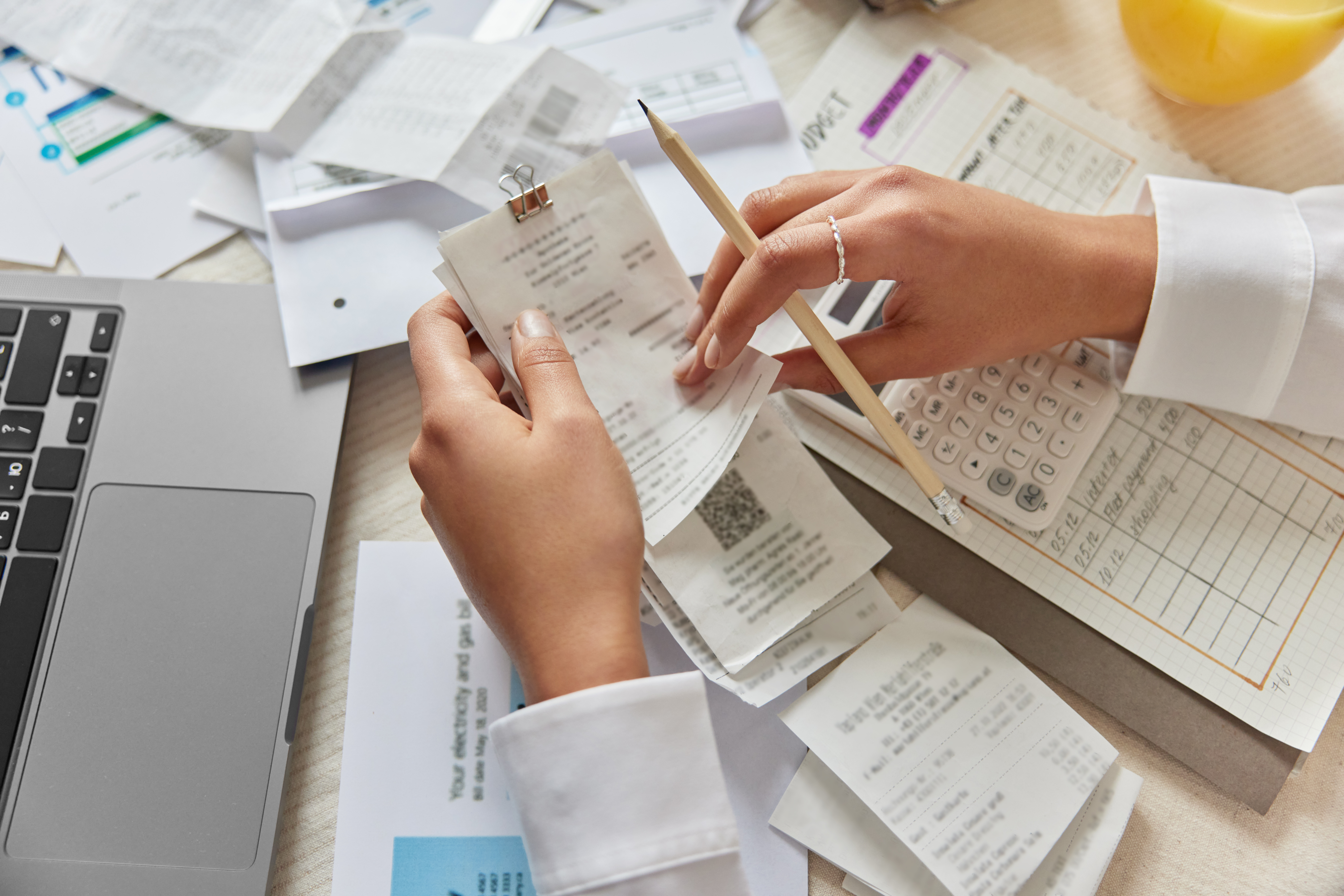
August 27, 2023
When Do You Use Sales Receipts? Invoices? Statements?

March 1, 2022
Memorized, Commented, and Scheduled Reports in QuickBooks

March 2, 2020
Start 2020 Right: Get into the Report Habit

December 27, 2016
Creating Reports in QuickBooks, Part 2
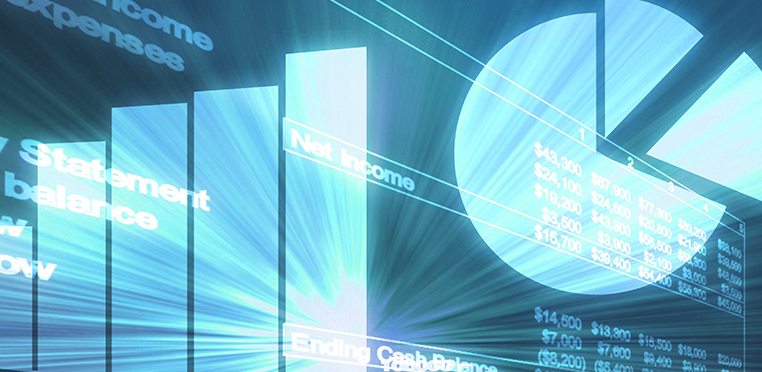
September 21, 2016
Creating Reports in QuickBooks, Part 1

September 22, 2015
How to Make Reporting Easy With QuickBooks® Advanced Reporting

September 3, 2014
Customize QuickBooks’ Reports, Make Better Business Decisions

June 5, 2014
8 QuickBooks Reports That You Should Be Running Regularly

April 8, 2013
