Intuit has announced the discontinuation of QuickBooks Pro, Premier, and Enhanced Payroll. However, due to some misleading marketing, many people received an email that stated, “QuickBooks Desktop Software will be discontinued after May 31, 2024.”
This made many people panic and wonder, is QuickBooks Desktop dead?? We want to ensure you that Desktop is NOT ending!!
Many people are still wondering if they have to switch to QuickBooks Online. The good news is that, while Pro, Premier, and Enhanced Payroll sales will cease after July 31, 2024, there’s no immediate obligation to transition. Your Desktop program will continue working, and you can continue with your current subscription. You can stay in your current subscription, but be careful if you have a change in your credit card information; when you call Intuit, you will need to get past the QuickBooks Online sales desk. It’s impossible to buy from Intuit because they are pushing QuickBooks online.
Insider tip: Intuit sales agents are not incentivized to sell Desktop, so they will try to force you to sign up for QuickBooks online.
The good news is that QuickBooks Enterprise is still ALIVE & WELL! CBG has an exclusive offer: a 20% off the MSRP. Check CBG pricing here!
If you LOVE QuickBooks Desktop’s features, particularly those not found in QuickBooks Online, it’s highly recommended that you embrace the power of QuickBooks Desktop Enterprise.
Recognize that familiar home screen? All desktop editions boast identical menus.

Transitioning to QuickBooks Enterprise from Pro or Premier is remarkably seamless. The learning curve for navigation is minimal, and your file essentially undergoes an upgrade, opening just like it would in the Pro or Premier Editions. While the pricing structure may differ, it’s worth considering Enterprise, especially given the significant increase in Pro and Premier pricing. QuickBooks Enterprise might prove more cost-effective, particularly when bundling enhanced “Do it yourself” desktop payroll.
Here are some pros:
- Robust Features: Enterprise includes significant accounting features and add-ons comparable to QuickBooks Online at no additional cost.
- Stability: With a large customer base, Intuit continues to invest in and maintain the stability of QuickBooks Enterprise Desktop.
- Easiest to Learn: Navigation and menus are the same, minimizing the learning curve.
- Enhanced Performance: Designed to handle larger files efficiently, Enterprise ensures smooth operation even with multiple users working on a file simultaneously.
- Seamless Migration: There’s no downtime during the migration process—you simply open or restore your existing file.
QuickBooks Enterprise Gold even includes Enhanced Payroll at no extra cost, saving you significant fees compared to standalone Enhanced Payroll subscriptions. Compare what you are paying for stand-alone Enhanced payroll $55 per month plus $6 per EE per month. Example 10 employees $115*12-$1380.
What’s your next step?
Step 1: Order QuickBooks Here
Step 2: Choose Silver or Gold if you need Enhanced Payroll.
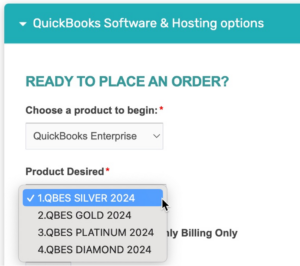
Step 3: Select the number of users that have to access the data file at the same time.

Step 4: Choose whether you want to pay monthly or annually.
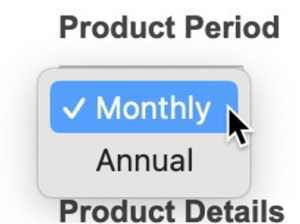
Step 5: Complete the rest of the order form and submit it.
Step 6: When the license is ready, you will receive installation instructions.
Step 7: Make a backup of your data file in QuickBooks Pro/Premier
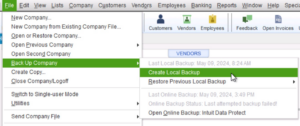
Step 8: Install QuickBooks Enterprise using the instructions provided when your license is ready.
Step 9: Apply the latest patches and update. Click Help, update my QuickBooks Desktop.
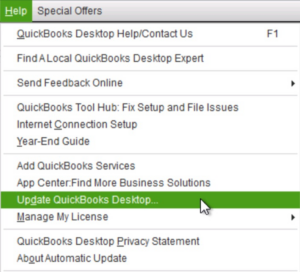
Step 10: Migrate your data file to Enterprise. Click File, Open or Restore to open your data file.
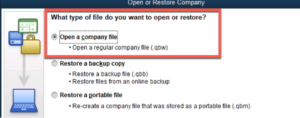
Step 11: If you have Gold, apply your new Payroll key code.
Step 12: If Gold, then run your first payroll and verify everything is good to go.
Step 13: Cancel your Enhanced Payroll subscriptions and enjoy no fees.
Step 14: Cancel your Pro/Premier subscription.
Need guidance?
Schedule a consultation with our team if you need guidance on selecting the right QuickBooks version for your business needs.

