It is not uncommon that companies will utilize a separate App to capture their orders and this App does not have an integration to QuickBooks Online. So, if you eliminate time spent manual creating invoice in QuickBooks Online AND make it easier for clients to pay you – you will get paid much faster. We have many Transaction Pro Importer clients that have successfully implemented this process with their external Invoicing Application and the results are amazing.
There are just a few simple steps to follow to get this process set up.
Step 1: Set up your Intuit Payments account. We suggest that you go through an Intuit Premier Reseller such as Complete Business Group for the best service and prices.
Step 2: Login to your Invoicing Solution and download an Excel or comma delimited file.
Step 3: Sign up for a free trial of Transaction Pro Importer here and create your invoice mapping. Scroll to the section of the mapping screen below and if you want to use the same payment setting for every invoice you can place the correct value in the Default Value column.
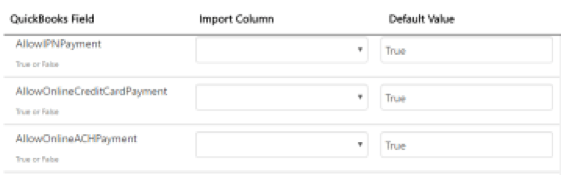
Step 4: Import your invoice transactions to QuickBooks Online using Transaction Pro Importer.
Step 5: Email your invoices out from QuickBooks Online and start receiving payments from your clients.
Karen Magno has been working with clients that use QuickBooks Desktop and QuickBooks Online for over 10 years to help them eliminate manual data entry. Start eliminating manual data entry today by signing up for an of our free no obligation trials here.

