Complete Business Group

January 27, 2021
Keep Up With Payables: Entering Bills in QuickBooks

December 22, 2020
New to QuickBooks? Try These 5 Activities
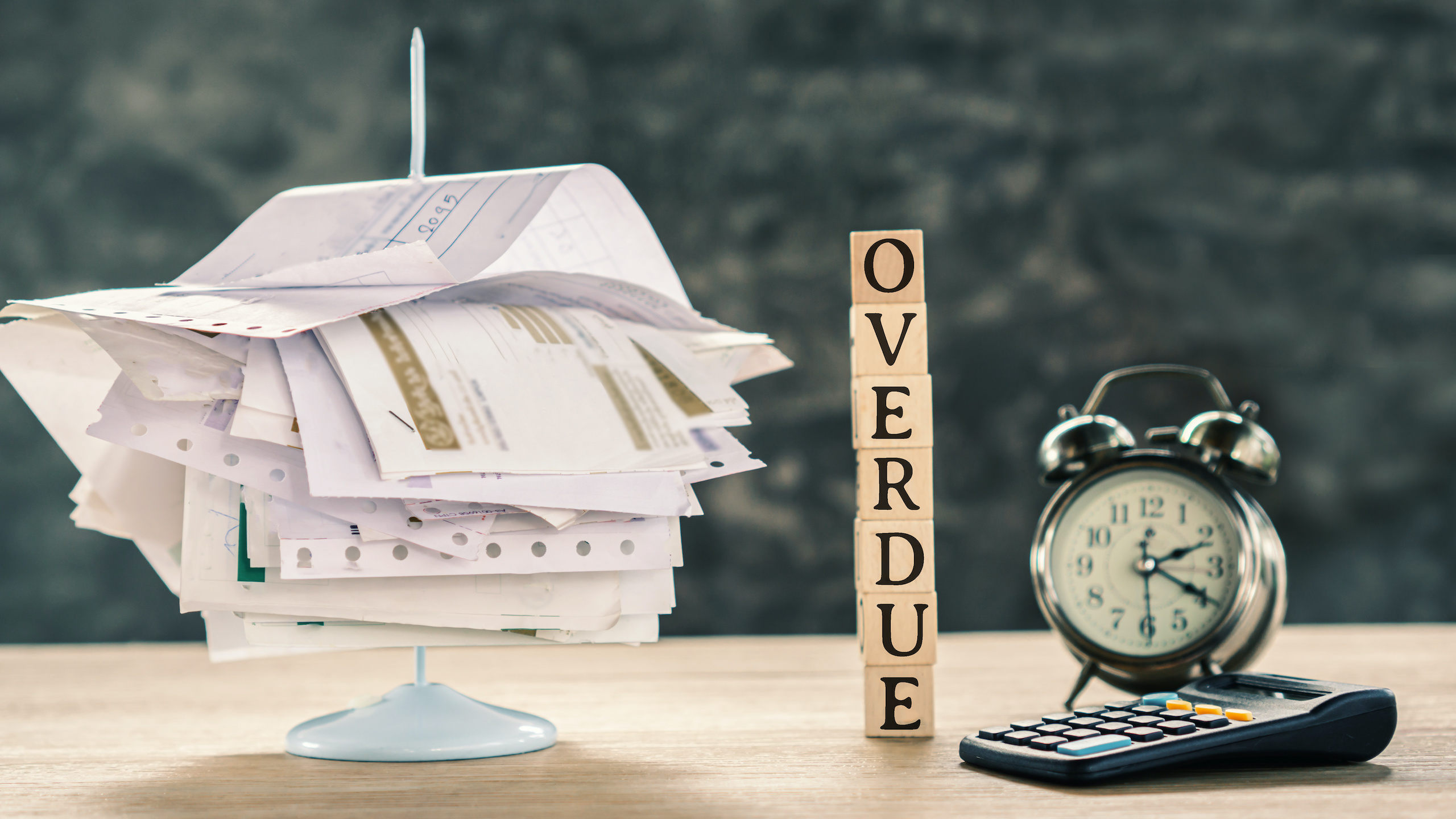
December 22, 2020
Should You Charge Late Fees? QuickBooks Can Help

November 5, 2020
How Do You Create Price Levels in QuickBooks?

November 5, 2020
4 Ways to Get Paid Faster Using QuickBooks

October 5, 2020
How to Track Employee Time, Part 2

September 23, 2020
Copying Data from one QBO Subscription to Another

August 4, 2020
Managing Inventory Online and Offline in QuickBooks

August 2, 2020
